


 BOC NOW
BOC NOW

Bridge Operator Console has passed the highest level of compatibility testing on Skype for Business
Request a QuoteBridge Operator Console supports Windows Vista, 7, 8, 8.1, and Windows 10.

Bridge Operator Console is designed to be an attendant console solution for Lync 2013 and Skype for Business. It talks with your existing Skype for Business (Lync) client, and your Microsoft Exchange Server calendars and contacts (with optional Exchange Connector) . By combining all of your company's status information into a single source, the operators can make split second call decisions. Bridge Skype for Business (Lync) Operator Console offers full call control function, such as transfer, supervised transfer, conference, join, parking, hold, resume, call, redirect, voicemail and mobile transfer, and more. A unique feature that leverages the power of the Skype for Business (Lync) is Park For. Park For allows the user to park a call for someone, and have that person's Skype for Business (Lync) client automatically notify them of the call, removing the need for a page, or second call. The additional enterprise features make the Bridge Operator Console a “must have” for Office 365 users. By leveraging all the features in the Office 365 Skype for Business Client, the Bridge Operator Console provides enterprise level call control capabilities in an efficient and familiar interface. From ribbon controls to the ability to change themes, the Bridge Operator Console interface was designed by users for users. Customers can now migrate to Office 365 with confidence with the Bridge Operator Console.
About Bridge Operator Console

Customers often require additional call control features and lightening fast searching in the Skype for Business client. The ability to control calls, utilize several transfer methods, join or record calls, discover availability and see users transfer preference and perform these actions from a single super fast interface can slow the adoption of a new solution in some scenarios. The Bridge Operator Console provides a solution for these challenges. Bridge Operator Console for Windows is designed to be a attendant console solution for Lync 2013 and Skype for Business. It talks with your existing Skype for Business (Lync) client, and your Microsoft Exchange Server calendars and contacts (with optional Exchange Connector) . It even shows your operators the most likely destinations for call, using a machine learning AI.
Bridge Skype for Business (Lync) Operator Console offers full call control function, such as transfer, supervised transfer, conference, join, parking, hold, resume, call, redirect, voicemail and mobile transfer, etc. . A unique feature that leverages the power of the Skype for Business (Lync) is Park For. Park For allows the user to park a call for someone, and have that person's Skype for Business (Lync) client automatically notify them of the call, removing the need for a page, or second call. In the cloud we provide a camp-on style function that replaces the missing park functionality. You can see a full list of features at the bottom of this page.
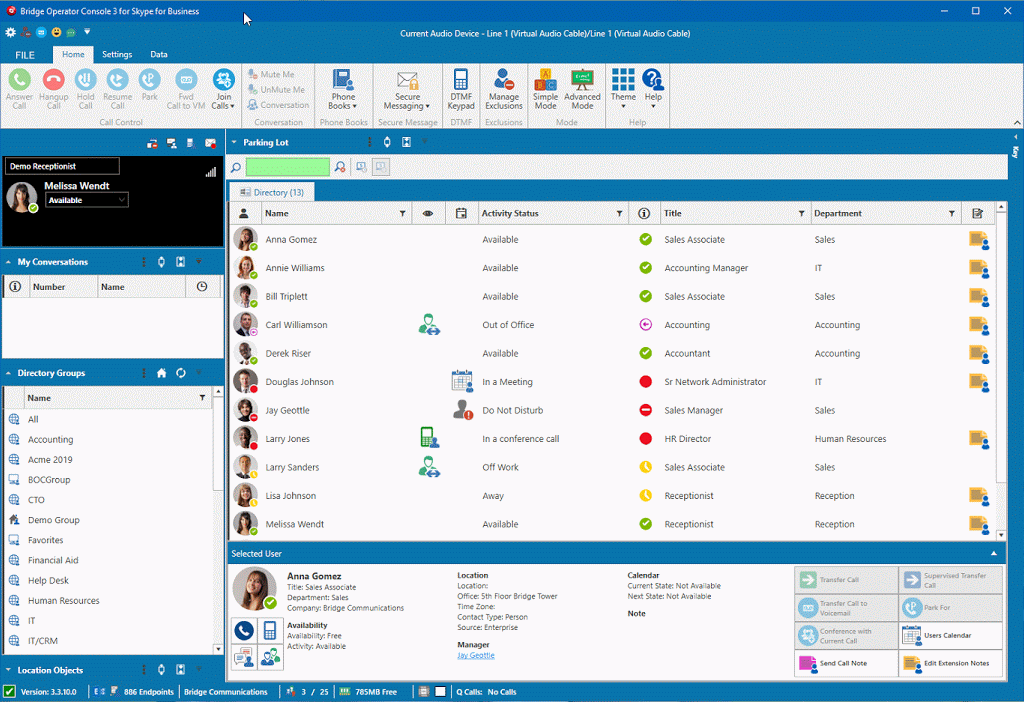
Artificial Intelligence Guarantees Maximum Efficiency
The Predictive Transfer feature leverages much-factor parallel machine learning algorithms to identify the most logical persons or places a caller is trying to reach within an organization. This feature provides the best possible customer service experience by reducing the time between call answer, and call arrival at its final destination.
Bridge Operator Console 3 has native support for 11 languages. English, Spanish, French, German, Arabic, Italian, Japanese, Korean, Dutch, Portuguese, and Russian interfaces are all built in.
